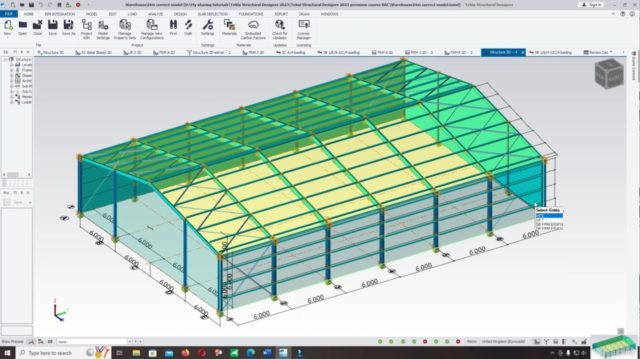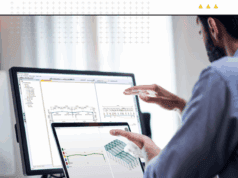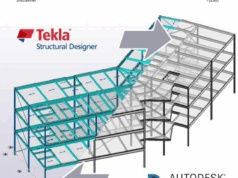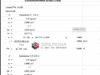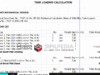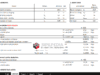Description
Course EU3 Steel Warehouse Design in Tekla Structural Designer. This course is specially designed for people who intend to use the Tekla Structural Designer 2023 software based on the Eurocode 3 standard to design industrial steel warehouse projects. This software is very easy to use and very powerful for designing hot rolled steel with very accurate calculations, similar to manual reporting. We start with a special reward for the initial conceptual design and verification of the steel beam in Tekla Structural Designer 2023 compared to manual calculations and Tekla Tedds to ensure that everything works without any errors. We will start the project from how to add new material, how to edit and use auto design option in Tekla Structural Designer 2023. Add grid lines, two different ways to model a steel portal frame, how to quickly place a beam, how to add a bracing system, add roof and wall panels to apply wind loads, apply dead loads, live loads, wind loads. Performing second + first order analysis, designing steel members in Tekla Structural Designer and verifying with Tekla Tedd, designing pad foundations in Tekla Structural Designer. The final part is the steel connection design in Idea Statica. We can transfer drawings from Tekla Structural Designer to AutoCAD for detail drawing. I hope you enjoy this tutorial for all levels from beginner to advanced.
What you will learn in the EU3 Steel Warehouse Design in Tekla Structural Designer course
- Project information
- Network lines
- Two different methods for modeling the steel portal frame in TSD2024
- Placing joists and horizontal beams
- Bracing systems
- Tensile brace
- Modeling the gable column
- Ceiling and wall panel modeling
- Applied loads
- Analysis of settings
- Types of design in TSD
- Second order buckling analysis
- Analysis and design
- Beam design using set constraints option
- Column design using feature editing
- Column verification with Tekla Tedds
- Beam verification
- Pad foundation design
- Basic page design in TSD
- Transfer of steel connection to Ideastatica
- Steel base plate design in Idea Statica
- Steel appendage connection design in Idea Statica
- Design of steel apex appendage connection in Idea Statica
- Member report on Tekla Structural Designer 2023
- Create a map
- Optimizing steel appendage connection
- How to add multiple frames in Tekla Structural Designer
- Steel beam design verification and steel beam verification at Tekla Tedds
- and other cases
This course is suitable for people who
- Students, structural engineers, professional engineers, Eurocode 3 and everyone who needs to use Tekla Structural Designer.
EU3 Steel Warehouse Design course specifications in Tekla Structural Designer
- Publisher: Udemy
- Lecturer: Leu Yimbac
- Training level: beginner to advanced
- Training duration: 5 hours and 43 minutes
- Number of courses: 34
DOWNLOAD