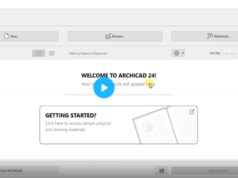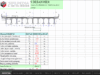ArchiCAD is an award-winning tool for BIM professionals the world over, and it comes with a host of collaboration tools that make it easy to share work and collaborate on designs. ArchiCAD: Management & Collaboration covers everything that an advanced user should know when using ArchiCAD on large projects and in large teams.
It’s designed to replicate all the tasks of a BIM manager or a BIM coordinator, while optimizing the workflow and performance of your ArchiCAD setup. Join Thiago Mundim, as he shows how to implement BIM Server to network projects with simultaneous access, monitor file size, use Hotlinked Modules to reference external ArchiCAD files, create reusable templates, and import IFC files from other CAD systems.
Topics include: Implementing BIM Server Managing file size Using Hotlink modules Managing project attributes Creating ArchiCAD templates Importing and mapping IFC files
Introduction Welcome 34s
What to know 23s
Exercise files 39s
1. Implementation and Teamwork Successful implementation strategies 3m 13s
BIM Server installation 4m 45s
BIM Server Manager 3m 57s
Teamwork projects and backup 2m 44s
Teamwork and collaboration 5m 7s
BIM Server library 3m 58s
2. Optimize for Performance Managing file size 5m 34s
Using DWG references 5m 43s
Creating a layout file 3m 46s
Using PMK drawings 3m 5s
Using Hotlink modules 5m 15s
3. Managing the Project Attributes Attribute Manager 6m 22s
Property Manager: AC21 New 6m 29s
Classification Manager New 5m 5s
4. Creating an ArchiCAD Template Saving favorites 4m 20s
The importance of a template 2m 52s
5. Collaborating with Others ArchiCAD Properties Updated: 2m 52s
Mapping new IFC fields 9m
Importing properties from Excel New 1m 53s
Conclusion
DOWNLOAD