If you use Revit in an office environment and collaborate with other Revit users, then worksharing is likely already part of your life. Worksharing makes it possible for multiple users to access and make changes to a single project at the same time. Collaboration for Revit (C4R) allows users to collaborate in the cloud using worksharing much as they would on a local area network. In this course, explore how to use C4R to collaborate with other users on a Revit project. Plus, learn about how the functionality of C4R leverages BIM 360 Team, an Autodesk cloud-based team sharing solution; this allows you to make your Revit models and other associated project files accessible to all stakeholders, including internal users, clients, and other external consultants.
Detail
| Pembicara | : Paul F Aubin |
| Bahasa | : English |
| Format | : .mp4 |
| Durasi | : 02:16:00 |
| Ukuran | : 425 MB |
Download
ISI MATERI Introduction Welcome 1m 19s Using the exercise files 49s 1. Join Your First C4R Project Introduction to C4R 4m 34s Opening a C4R Revit model 6m 55s Using Communicator 6m 33s Viewing and markup projects in a browser 6m 4s BIM 360 Team iPad app 4m 37s 2. Setting Up BIM 360 Team Administration of Collaboration for Revit 10m 25s Creating a new hub 7m 19s Managing BIM 360 projects 8m 30s Adding project members 3m 30s Understanding user roles 8m 25s Understanding project types 5m 34s Setting up projects 7m 29s 3. Using and Maintaining C4R Adding Revit files to BIM 360 8m 29s Creating a C4R project 9m 21s Cloud-based Revit models with links 9m 10s Project maintenance 11m 22s Publishing cloud models 4m 56s Upgrading projects 7m 3s Outages 3m 1s Conclusion Next steps 41s


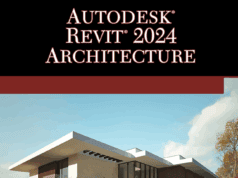

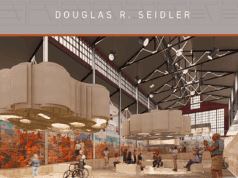

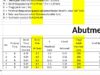

Lynda Revit Worksharing Collaboration for Revit (C4R)
https://ln2.sync.com/dl/dff91b390/tdca9g65-hjet4jy6-ng6jzduy-dkdaj4c5
Download via SYNC biasanya masih error oom ….
(14.02)
Link sudah diupdate