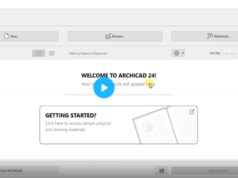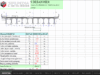ARCHICAD -Improves the architectural design and documentation workflow for building facades
What you’ll learn
Opening and navigating an ArchiCAD project
Setting up working units and stories
Importing drawings
Modeling walls, slabs, doors, and windows
Grouping and Ungrounding Object
Creating Section and Elevations
Working with Dimension
Publishing Drawing
Modeling and Documenting detailed designs
Create Custom Family
Element, Component and Surface Schedule Calculation
Model Visualization
Walk Through 3d
Requirements
Basic Knowledge Civil, Architecture, Interior and Planer Design
Download ArchiCAD any Old and Latest Version
Require Our Guideline and Exercise PDF
Description
Learn ArchiCAD Best BIM (Building information modeling) Software with us What is ArchiCAD?ArchiCAD is an architectural BIM CAD software tool developed by Graphisoft. It offers specialized solutions for handling all common aspects of aesthetics and engineering during the whole design process of the built environment — buildings, interiors, urban areas, etc.
ArchiCAD is recognized as the first CAD product on a personal computer able to create both 2D drawings and parametric 3D geometry. Third-party vendors and manufacturers of architectural products have compiled libraries of architectural components for use in ArchiCAD. The program includes Geometric Description Language (GDL) used to create new components.Various free and commercial add-on products and extensions add extra functionality to ArchiCAD or provide further data exchange possibilities with other software applications. ArchiCAD introduces a comprehensive ecosystem of solutions to ease the creation, sharing, and finding of custom BIM Components.
Why should you learn?ArchiCAD is a complete design suite with 2D and 3D drafting, visualization and other functions for architects, designers and planners. By learning ArchiCAD, you will learn a wide range of software applications that would cover most of the design needs of an architectural office such as: 2D CAD – drawing tools for creating accurate and detailed technical drawings.3D Modeling – a 3D CAD interface specially developed for architects capable of creating various kind of building forms.
Architectural rendering and Visualization software – a high performance rendering tool to produce photorealistic pictures or videos.Desktop publishing – with similar features to mainstream DTP software to compose printed materials using technical drawings pixel-based images and texts.Document management – a central data storage server with remote access, versioning tool with backup and restore features Building information modeling software – not just a collection of the above mentioned applications with an integrated user interface but a novel approach to building design called BIM Learning Objectives Cover:-Swaylen , we help you master the following capabilities of ArchiCAD:ArchiCAD’S MORPH feature which allows you to create element with any custom geometry in an intuitive graphical way, featuring popular modeling techniques.
The MORPH tool is an optimal solution for creating custom BIM components, custom structures, and custom elements of the built environment as well as custom-designed building interiors.ArchiCAD’s new modeling capabilities, connected with the cloud-based BIM Component database that allow you to create, search, upload, and download custom BIM components of your choice.
The built-in Energy Evaluation functionality of ArchiCAD which allows architects to perform reliable dynamic energy evaluation of their BIM model within ArchiCAD, relying on BIM geometry analysis and accurate hour-by-hour online weather data of the building’s location.New features of ArchiCAD’s 3D editing workflows and performance.Learning Outcome You will learn to work with data-enhanced parametric objects, often called “smart objects” by users.You will learn to create a “virtual building” with virtual structural elements like walls, slabs, roofs, doors, windows and furniture; and use a large variety of pre-designed, customizable objects come with the program.You will know how to work with either a 2D or 3D representation on the screen; export two-dimensional drawings.You will know how to generate plans, elevations, and sections from the three dimensional virtual building model and update changes.
Overview
Section 1: Introduction
Lecture 1 Introduction
Lecture 2 L-2 Grid And Background Settings
Lecture 3 L-3 Level Settings
Lecture 4 L-4 Working Unit Settings
Section 2: Build
Lecture 5 L-5 Introduction and Create Wall Command
Lecture 6 L-6 Wall Command Part-2
Lecture 7 L-7 Create Object With Wall Command
Lecture 8 L-8 Wall End Command (Different Types of Wall End)
Lecture 9 L-9 Window Command
Lecture 10 L-10 Window Command Part-2
Lecture 11 L-11 Corner Window Command
Lecture 12 L-12 Create Object With Window Command
Lecture 13 L-13 Door Command
Lecture 14 L-14 Door Command Part-2
Lecture 15 L-15 Place Door In Your Drawing
Lecture 16 L-16 Set Different Types of Door Pattern
Lecture 17 L-17 Create Floor Using Slab Command
Lecture 18 L-18 Create Slab (Floor)
Lecture 19 L-19 Slab Command (Ceiling)
Lecture 20 L-20 Create Ceiling /balcony and Gallery
Lecture 21 L-21 Roof Command
Lecture 22 L-22 Roof Command Part-2
Lecture 23 L-23 Create Roof In Drawing
Lecture 24 L-24 Stair Command
Lecture 25 L-25 Stair Command Part-2
Lecture 26 L-26 Stair Command Part-3
Lecture 27 L-27 Create Stair in Drawing
Lecture 28 L-28 Railing Command
Lecture 29 L-29 Railing Command Part-2
Lecture 30 L-30 Create Railing In Drawing
Lecture 31 L-31 Column Command
Lecture 32 L-32 Create Column In Drawing
Lecture 33 L-33 Beam Command
Lecture 34 L-34 Beam Command Part-2
Planer,Architect Engineer,Civil Engineer,Interior Designer
Last updated 7/2019
MP4 | Video: h264, 1280×720 | Audio: AAC, 44.1 KHz
Language: English | Size: 3.48 GB | Duration: 6h 31m
Download