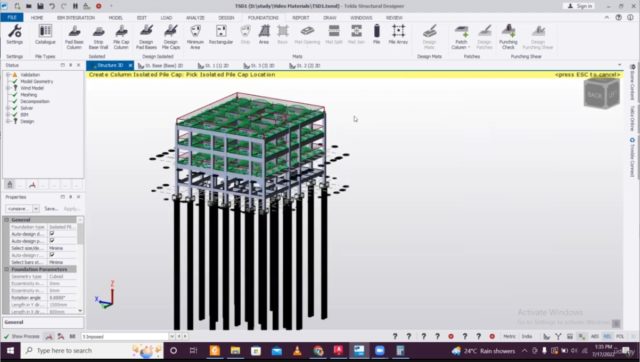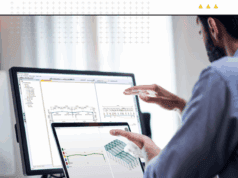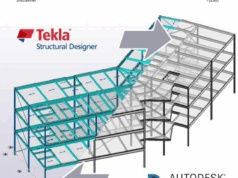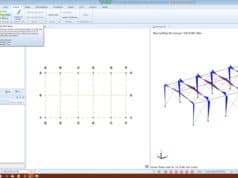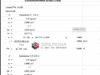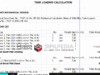Complete Building Design Course Using Tekla Structural Designer, Learn Tekla Structural Designer (2021) Version
What you’ll learn
Operate Tekla Structural Designer (TSD) Software
Know Design Procedure as Per IS Codes
Proper Application of Loading for RCC Buildings
Learn Proper Data Interpolation and Checking Process for sizes of all structural Members
Hands on Experience in Practical Consultancy Projects
Requirements
Basic Degree in Civil Engineering with software knowledge of AutoCAD
Description
In this Course we have covered:
A. Introduction (0:00 )
1. Important Subjects in Civil Engineering for Field Work (0:53)
2. Theory VS Practical (2:33)
3. Common Software and Excel Sheets Used (5:26)
4. How to Download the Software and User Interface Introduction (7:49)
5. Preparing Centerline from Architectural Plan (15:50)
6. Modelling the building in Tekla Structural Designer (TSD), including Staircase (25:28)
7. Load application as per IS Code (875 Part 1 to 5 & IS 1893) (1:01:47)
8. Structural Analysis and studying the analysis results, SFD,BMD, Axial Force, Torsion, Displacement, Support Reactions. (1:18:45)
9. Structural Design checking and interpolation (Beam, Column) (1:26:20)
10. Assigning and Designing Foundation (1:30:18)
11. Generating Structural Drawings (1:35:18)
12. Generating Design Reports (1:40:42)
Instructors: Mainak Choudhury
3 sections • 11 lectures • 3h 0m total length
Video: MP4 1280×720 44 KHz | English + Sub
Updated 7/2022 | Size: 1.62 GB
DOWNLOAD