In this Revit tutorial, we’ll discuss how we can easily enhance our 3D families with 2D components. We’ll start with the big picture of the final curtain wall panel and move down to the small details in our family. We’ll learn how to model families to the appropriate level of detail and enhance them with 2D components. By the end of this Revit training, you’ll be able to effectively create a complex curtain wall panel by nesting separate components.
Detail
| Pembicara | : Jason Chen |
| Bahasa | : English |
| Format | : .mp4 |
| Durasi | : 01:56:00 |
| Ukuran | : 469 Mb |
Download
ISI MATERI 1 Introduction and project overview Watch it now 00:51 2 Introduction to the final product Free with Demo » 01:46 3 Building the infill panel 08:48 4 Creating the vertical mullion 09:03 5 Modeling the head and sill mullion 08:52 6 Building the vertical external frame 04:12 7 Building the horizontal external frame 05:30 8 Setting up the curtain wall panel 06:11 9 Placing the horizontal mullions 06:43 10 Arraying the vertical mullions 07:29 11 Arraying the infill panels 08:56 12 Placing the external frames 06:34 13 Reviewing geometry at different levels 08:35 14 Building the exterior shading fin support 03:33 15 Supporting the shading fins 08:05 16 Drafting the vertical mullion detail item 06:10 17 Drafting the horizontal frame detail item 05:49 18 Embedding the detail items 08:42


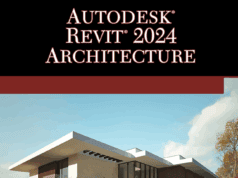

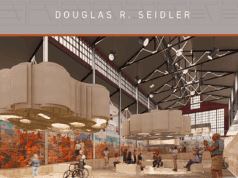

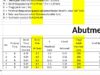

16.08
DigitalTutors Enhancing 3D Families with 2D Components in Revit
https://ln2.sync.com/dl/52273dba0/ha4t9gsi-4yz8fcrd-qmbyq4j8-bcp8rjw2
juga tak bisa di download ….
Link sudah diupdate