Gain insight on how building information modeling (BIM) managers use Revit, and how you can align this software with your company’s standards and workflow. To begin, create custom borders and shared parameters, and add a symbol list. Next, create custom templates using filters, phasing, and project browser organization. This course shows you how to perform these steps and how to model callout tags, elevation markers, sections, and levels, as well as how to set up a typical Revit work-sharing environment and master details model.
Detail
| Pembicara | : Erick Wing |
| Bahasa | : English |
| Format | : .mp4 |
| Durasi | : 02:41:00 |
| Ukuran | : 529 Mb |
Download
ISI MATERI Introduction Welcome 38s Using the exercise files 46s 1. Company-Wide Workflow Getting all of your ducts in a row 2m 33s General options 5m 24s Setting up the Revit folder structure 3m 34s Creating company-wide borders 10m 4s Creating a revision schedule 4m 37s Creating company-wide cover sheets 7m 59s Creating shared parameters 4m 35s Configuring keynotes 6m 37s Adding a symbol list 4m 27s Adding a drawing list 7m 7s Creating a startup page 6m 17s 2. Global Template Content Deciding on and configuring your text 4m 18s Deciding on and configuring your dimensions 6m 16s Creating line types, weights, and patterns 4m 51s Setting up general annotations and tags 3m 57s Creating a view title 6m 21s Understanding phasing 4m 10s Configuring the Project Browser 4m 30s Managing content 2m 16s Creating filters 3m 36s Configuring the underlay settings 2m 12s Creating custom callouts 3m 27s Creating custom elevations 6m 43s Creating custom sections 5m 37s Creating custom grids 5m 18s Creating a level head 4m 17s View templates 7m 12s 3. File Sharing Setting up a typical Revit worksharing enviornment 3m 4s Working with worksets 3m 4s Detaching a model 1m 53s Model maintenance 3m 27s 4. Master Details Setting up a master details model 1m 37s Importing CAD details 3m 22s Cleaning up the CAD details 3m 6s Importing views from a master details model 1m 41s Conclusion


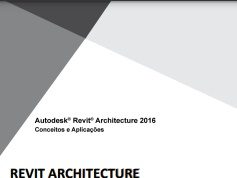
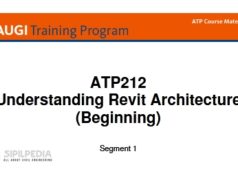
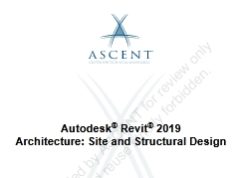



15,03
Lynda BIM Manager Managing Revit
https://ln2.sync.com/dl/6b8f4a420/qh2gen2x-w5tj66ib-eiicy4yz-d58kdswa
can’t download ….
Link sudah diupdate