Autodesk Dynamo allows Revit users to build custom tools to solve their modeling challenges in smarter, faster ways. You can generate algorithms to analyze data, read and edit data from outside sources, create geometry in Dynamo itself, or edit the geometry in Revit files all using Dynamo’s node-based visual language. This training course helps you understand the basic programming concepts behind Dynamo and the extension through the lens of architectural modeling. Ian Siegel shows how to construct data-driven geometry, analyze relationships between Revit elements, and incorporate data into the BIM environment from multiple non-Revit sources and formats, including Excel and digital images. Plus, learn techniques that reduce modeling and documentation time in Revit: placing families and components, adjusting parameter values, and more.
Topics include:
Placing and connecting Dynamo nodes
Understanding Dynamo’s data types
Performing math functions
Creating number lists and text strings
Writing data to an Excel spreadsheet
Creating points, curves, surfaces, and solids
Analyzing geometry Linking a Dynamo-driven SAT into Revit
Placing Revit families with Dynamo
Creating Revit views and sheets with Dynamo
Detail
| Pembicara | : Ian Siegel |
| Bahasa | : English |
| Format | : .mp4 |
| Durasi | : 03:03:00 |
| Ukuran | : 587 Mb |
Download
ISI MATERI Introduction 1m 28s Welcome 51s Using the exercise files 37s 1. Getting to Know Dynamo 14m 16s What is Dynamo? 5m 35s Navigating the interface and node library 3m 42s Placing and connecting nodes 4m 59s 2. Working with Data1h 15m Understanding data types 5m 23s Performing math functions 10m 52s Creating a list of numbers 4m 1s Using lists of numbers as inputs 6m 30s Creating and modifying text strings 7m 4s Reading data from an Excel spreadsheet 8m 20s The basics of managing lists 7m 25s The basics of managing nested lists 8m 19s Writing data to an Excel spreadsheet 8m 14s Filtering and sorting data 9m 24s 3. Constructing and Analyzing Geometry 57m 40s Creating points 4m 1s Creating curves 12m 41s Understanding vectors and planes 9m 21s Constructing surfaces and solids 9m 49s Modifying and analyzing solids 10m 14s Analyzing surfaces and curves 8m 1s Exporting geometry as SAT and STL 3m 33s 4. Revit 32m 3s Accessing Revit geometry and data 7m 56s Linking a Dynamo-driven SAT into Revit 4m 30s Placing Revit families with Dynamo 7m 36s Placing adaptive components with Dynamo 3m 29s Setting Revit parameter values with Dynamo 4m 58s Creating views and sheets 3m 34s Conclusion 2m 13s Next steps 2m 13s

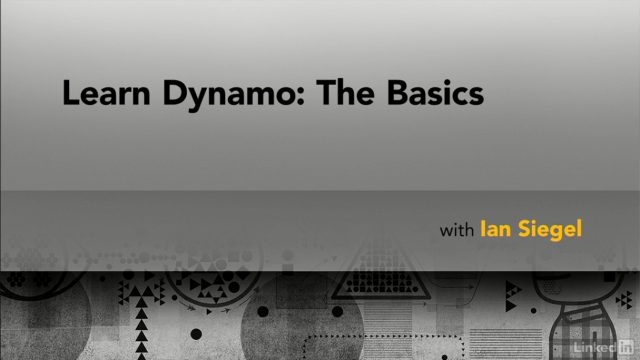
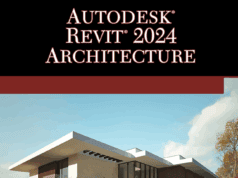

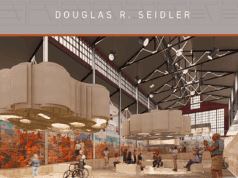

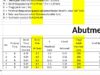

15.04
Lynda Dynamo Essential Training
https://ln2.sync.com/dl/447807bf0/x3thqv3u-ftq8dfy6-989eyuc8-ra9pychb
error download …
Link sudah diupdate