Many medium- and large-scale architectural projects include signage. So why not produce signage plans in the software you already use for the rest of your BIM projects—Revit? This course explores creating simple signage plans using model text, custom families, and vector artwork from Illustrator or AutoCAD. Paul F. Aubin also teaches ways to create illuminated and curved signs, and shows how to document the design in its own package or as signage sheets as part of a larger construction document set. There is no need to leave Revit to create these kinds of deliverables. Learn to add signage documentation directly to your existing Revit workflow.
Detail
| Pembicara | : Paul F Aubin |
| Bahasa | : English |
| Format | : .mp4 |
| Durasi | : 04:30:00 |
| Ukuran | : 884 MB |
Download
ISI MATERI Introduction Welcome 55s Using the exercise files 34s 1. 3D Signage Create model text 8m 40s Signage seed family 7m 28s Model text in families 11m 29s Self-illumination 9m 46s Lighted signs 12m 5s Scalable signs 13m 9s 2. Model Text along a Curve Curved text in the traditional Family Editor 11m 3s Curved text in the massing Family Editor 10m 46s Use Dynamo to process signage text 12m 29s Use Dynamo to edit families 10m 13s 3. Moving beyond Model Text Create void text 10m 26s Use decals 6m 3s Understand limitations of model text 12m 40s Create outline files 10m 53s Create logos and smooth text 11m 46s Create outlined text in AutoCAD 10m 51s 4. Configuring Signage Families for Documentation Incorporate detail items into 3D signage families 9m 52s Control location and visibility 8m 34s Shared parameters 8m 17s Shared families 7m 33s 5. Creating a Signage Package Create signage plans 6m 21s Create a signage tag 9m 32s Place signage tags 6m 40s Schedule signage 7m 23s Input mark values with Dynamo 10m 33s Export a schedule to Excel 9m 21s Use Dynamo to input room info 10m 33s Output 3m 25s Conclusion Next steps 58s

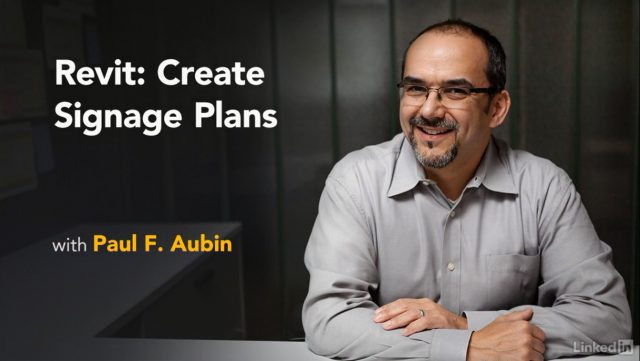
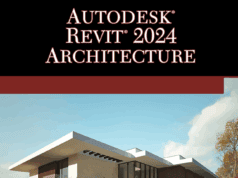

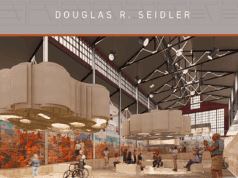

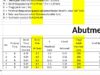

15.10
Lynda Revit Create Signage Plans
https://ln2.sync.com/dl/f96120af0/jv57h4ns-i9n9ne2q-abhgrxgq-a5gjwure
error download …
Link sudah diupdate