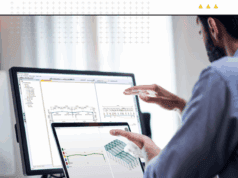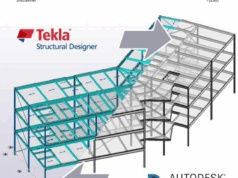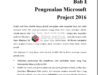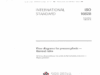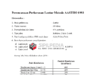MP4 | Video: h264, 1280×720 | Audio: AAC, 44.1 KHz
Language: English | Size: 1.71 GB | Duration: 3h 46m
Become Tekla Structures Expert
What you’ll learn
You will learn how to modify Toolbar in Tekla Structures
You will learn Keyboard Command tips and tricks
Modifying Grids in Tekla Structures
Views and its function in Tekla Structures
Defining Work area in Tekla Structures
Create Columns,beams and its properties
Create Steel Polybeam and Curved beams
Create and apply contour plates in Tekla Structures
Defining Project Information in Title block
Copy and move objects in a model in Tekla Structures
Work with model changes in a drawing in Tekla Structures
Create pad footing, strip footing, concrete columns, beams and its properties
Create concrete polybeam
Create concrete slab
Create a concrete panel
Create shear plate connections
Modify steel connections
Save steel connections
Create steel end plates
Steel model inquiry
Use cutting tools in Tekla Structures
Create bolt and weld connections in Tekla Structures
Create and check model assembly in Tekla Structures
Model number and renumbering
Create and print reports
Create general arrangement,part and assembly drawings
Set up and save drawing properties
Drawings editing in Tekla Structures
Add dimensions, modify bolt and part marks
Move,copy and edit grid-lines, symbols and text
Set printer options in Tekla Structures
Printer drawings to paper in Tekla Structures
Referencing to architectural drawings in Tekla Structures
Drawing export to DWG/DXF in Tekla Structures
Drawing layout and paper size
Create and edit Mult-drawing
Tekla Structures unit and other settings
Requirements
Pre-requisite: Completing of Tekla Structures Basic Training
You should be conversant with steel detailing
Students with the following major: Mechanical, Structural, Architectural, Civil engineering are more preferred.
Description
Get up and running with Tekla Structures Essential Training for Intermediate.At the end of this course you will:Be able to design a professional modelBe able to read and apply Architects and Engineer’s plan in Tekla Structures EnvironmentBe able to produce shop drawings and general arrangement drawings from Tekla Structures ModelKnow command tips and tricks in Tekla Structures projects
Overview
Section 1: Introduction
Lecture 1 Introduction
Lecture 2 Model setting up and the work space module 2
Lecture 3 Steel frame modeling Module-3
Lecture 4 Tekla Structures Intermediate Training Module-4
Lecture 5 Tekla Structures Intermediate Training Module-5
Lecture 6 Tekla Structures Intermediate Training Module- 6
Lecture 7 Tekla Structures Intermediate Training Module- 7
Lecture 8 Tekla Structures Intermediate Training Module-8
Lecture 9 Tekla Structures Intermediate Training Module-9
Lecture 10 Tekla Structures Intermediate Training Module-10
Lecture 11 Tekla Structures Intermediate Training Module-11
DOWNLOAD